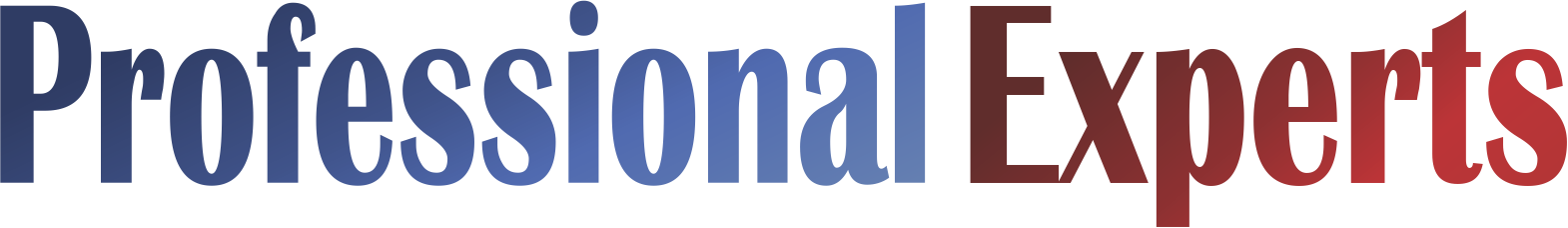Understanding Business Expenses
Business expenses refer to the costs incurred while running a business. The business expenses include your office rent, office utilities, salaries/payroll, business marketing, business supplies, and more. To Understanding your expenses is crucial for managing cash flow and optimizing tax deductions, and to improve financial health. The Proper tracking of business transactions to ensure businesses is profitable and compliant with tax regulations is the most important and potential step towards business success.
Why Tracking Expenses is Essential
Tracking expenses is not just about bookkeeping for small businesses; it plays a vital role in financial management. Benefits include:
• Better Budgeting: It is to ensure that where money is spent helps in making informed financial decisions.
• Tax Deductions: The most significant part that properly categorized expenses help in maximizing tax deductions.
• Financial Clarity: Keeping track to prevent overspending and help the owner in financial planning for the business.
• Regulatory Compliance: Recording of financial transactions in an Accurate way to ensure businesses meet tax obligations and avoid penalties.
Types of Business Expenses
Business expenses fall into several categories:
• Fixed Expenses: The Rent, salaries, insurance, and utilities remain constant in the business expense records.
• Variable Expenses: Variable expenses include Marketing expenses, raw materials, and commission.
• Operating Expenses: Operating Costs essential for daily operations, like office supplies and software subscriptions.
• Capital Expenses: Investments in assets like equipment, vehicles, and property falls in capital expenses of the business.
• Non-Operating Expenses: The costs unrelated to core business functions, such as interest payments.
Choosing the Right Expense Tracking Method
Every business must select an expense tracking method based on their needs. Options include:
• Paper-Based Tracking: In bookkeeping using different types of receipts and ledgers is the most beneficial for small businesses to maintain their financial record.
• Spreadsheets: Microsoft Excel or Google Sheets are the most helpful and demanding tools that allow for manual tracking with formulas.
• Accounting Software: There are different types of software like QuickBooks, Xero, and FreshBooks that automate expense management for the business.
• Expense Tracking Apps: Many Mobile apps like Expensify and Wave are available in the market that helps in tracking expenses on the go.
Manual vs. Digital Expense Tracking
• Manual Tracking: Manual tracking involves writing expenses in ledgers or spreadsheets. While it is cost-effective and prone to errors and time-consuming.
• Digital Tracking: The use of software or apps are the best and most efficient way to automate tracking. It reduces errors, saves time, and improves financial insights.
• Best Choice: These digital methods are highly recommended for efficiency and accuracy in managing Business finance.
Best Tools for Tracking Business Expenses

Several tools are available in the market to make expense tracking easier:
1. QuickBooks – QuickBooks is a leading accounting software designed for small and medium-sized businesses. It offers features like expense tracking, invoicing, payroll management, and financial reporting. The software automates bookkeeping, integrates with bank accounts, and generates real-time insights to improve decision-making. QuickBooks provides cloud-based solutions, allowing businesses to manage finances from anywhere. With multiple pricing plans, it caters to different business needs.
2. Xero – Xero is a cloud-based accounting software designed for small and medium-sized businesses. It offers features like invoicing, bank reconciliation, payroll, expense tracking, and financial reporting. Xero integrates with various third-party apps, making financial management seamless. Xero’s intuitive interface, mobile accessibility, and regular updates make it a preferred choice for modern businesses.
3. Expensify – Expensify is an expense management software designed to simplify tracking and reporting business expenses. It automates receipt scanning, mileage tracking, and reimbursement processes. Expensify integrates with accounting software like QuickBooks and Xero, ensuring seamless financial management. Users can capture receipts via mobile apps, reducing manual data entry.
4. Wave – Wave is a free cloud-based accounting software designed for small businesses and freelancers. It offers features like invoicing, expense tracking, bank reconciliation, and financial reporting. Wave software also provides payroll and payment processing services and charges fees. Its user-friendly interface allows seamless financial management without accounting expertise.
5. Zoho Expense – Zoho is a cloud-based software suite offering business solutions like accounting, CRM, project management, and HR tools. Zoho Books, its accounting software, helps businesses manage invoices, expenses, and financial reports. Its affordability and extensive integrations with third-party apps provide businesses with an efficient, all-in-one management solution.
How to Categorize Business Expenses
Proper expense categorization enhances financial management. Steps include:
1. Create Expense Categories: Define relevant categories like rent, utilities, and marketing.
2. Use Accounting Software: Assign expenses to predefined categories automatically.
3. Regularly Update Records: Keep records updated for accuracy.
4. Separate Personal and Business Expenses: Open a business bank account for clear differentiation.
Common Expense Categories for Businesses
There are different expense categories that are involved in the business. The most commonly used categories are as follows:
• Rent and Utilities: Office space rent, electricity, and internet bills.
• Payroll and Employee Benefits: Salaries, bonuses, and health insurance.
• Marketing and Advertising: Digital ads, content marketing, and SEO.
• Office Supplies: Stationery, furniture, and computers.
• Travel and Transportation: Business trips, fuel, and vehicle maintenance.
• Legal and Professional Fees: Attorney, consultant, and accountant fees.
Creating an Efficient Expense Management System
Creating an efficient expense management system involves tracking, categorizing, and controlling business expenses. Implementing cloud-based accounting software like Xero or QuickBooks automates data entry and reconciliation. Establishing clear policies, setting spending limits, and using digital receipts improve accuracy. Regular audits and real-time reporting help identify cost-saving opportunities. Integrating expense management tools with banking systems ensures seamless transactions. Employee training enhances compliance, reducing errors and fraud. Automating approvals speeds up reimbursements and financial reporting. A well-structured system improves cash flow, budgeting, and financial decision-making, ensuring business sustainability and growth while maintaining transparency and accountability. The main points which are important are:
• Set Clear Policies: Define rules for submitting expenses.
• Automate with Software: Use tools like QuickBooks or Expensify.
• Regular Audits: Review transactions monthly for discrepancies.
• Integrate with Accounting: Ensure software connects with accounting systems.
How to Automate Expense Tracking
Automation simplifies the business expense tracking in an effective way. The Key steps include the following:
1. Choose The Right Financial Software for your business: Ensures accessibility from any device.
2. Enable Bank Integration: Sync transactions directly with accounting software.
3. Set Up Recurring Expenses: Automate rent, subscriptions, and payroll.
4. Use AI-Powered Tools: AI helps in categorizing expenses accurately.
Using Expense Reports for Better Financial Decisions
Expense reports helps businesses to analyze spending patterns. The few Benefits include the following:
• Identifying Cost-Cutting Opportunities: Reduces unnecessary expenses.
• Enhancing Profitability: Helps in budgeting and forecasting.
• Supporting Loan and Investment Decisions: Provides financial transparency.
FAQs on Tracking and Categorizing Business Expenses
1. What is the best way is to use digital tools like QuickBooks, Xero, or Expensify for accuracy and efficiency?
The best way is to use digital tools like QuickBooks, Xero, or Expensify for accuracy and efficiency.
2. Why is categorizing expenses important?
Categorization of the expenses helps in budgeting, tax deductions, and financial planning.
3. Can I track expenses manually?
Yes, but it is time-consuming and prone to errors. Digital tracking is recommended.
4. What are common business expense categories?
Rent, payroll, marketing, office supplies, legal fees, utilities and travel expenses are common.
5. How often should I update expense records?
Updating records weekly or monthly ensures accuracy and better financial management.u003cbru003eBy implementing these strategies, businesses can track and categorize expenses effectively, improving financial stability and growth.